Our story
Timber Trading
Timber as a product is traded both nationally and internationally – importing and exporting. TimberSmart has solutions which cater for all of these trading activities including retail management. These solutions commence with the creation of sales orders as customers purchase stock. A variant to this is the sale of consignment stock. These orders can be met from inventory or the creation of purchase orders to acquire those products which are required to fulfil the sales order…
The TimberSmart timber trading system can send and receive all documents electronically or in hardcopy format. The system also allows for the processing of timber – particularly by third parties. Standard TimberSmart despatch, load management, and invoicing capabilities are included. The system also includes extensive reporting and on screen queries.

Solutions

TimberXchange dashboard
Do you want to get a quick and easy insights into your TimberXchange transactions? The graphic above shows the views which can be available to you.
If the answer is yes please contact us.

TimberSmart Inventory Management
The TimberSmart is an information management system developed for the timber industry by a team with a unique combination of timber industry knowledge, database development skills, project management and managing consulting skills.
TimberSmart has been specifically developed for the timber industry. It is a not standard manufacturing package that has been modified or compromised to fit the peculiarities of the timber industry.
The TimberSmart system is future proofed. It has been designed as a base system to which optional modules may be added.
Standard Features:
- Sawmill Production.
- Inventory Management.
- Sales Orders.
- Dispatches.
- Invoicing.
- Export Documentation.
- Integration with EDI engine(TimberXchange)
- Reporting-Reporting group by inventory, Production, Orders, Planning, Sales and Stocktake & Historical.
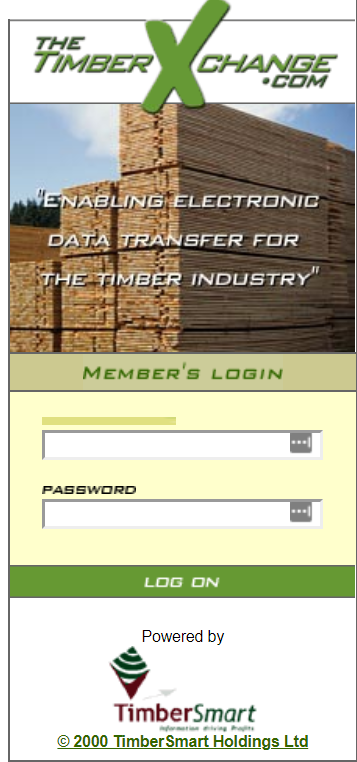
TimberXchange
Have you ever thought how much information that is keyed into your management system may have been previously input into another system? Chances are very high that it has.
The TimberXchange (TX) has been developed to do away with multiple keying of the same data. Essentially the TimberXchange electronically transforms and translates the data from the sending system to that required for the receiving system. In conjunction with commonly available electronic communication technologies, the TimberXchange enables data to be sent from one system and imported quickly into the receiving system.
The benefits of using the TimberXchange include:
- Cement strategic alliances with your customers.
- Offer your customers documents in any format they require.
- Map your codes to the master list.
- This allows TX to convert a document from the senders codes to the receivers codes.
- Eliminates postage and handling.
- Eliminates data entry costs
- Integrates seamlessly with TimberSmart via TimberSmart Document Transfer.
- Interfaces with other systems can be built by your application supplier.
- View any document sent through TX and check for, tix and resubmit documents with errors.
- Set business rules such as only accepting timber that has been ordered through TX.

TimberSmart Document Transfer
TimberSmart Document Transfer (TDT) is a means at linking your TimberSmart System electronically with suppliers, customers and other business partners. The main feature of TDT is the link to the TimberXchange.
Send Purchase Orders, Invoices and Despatches and receive incoming stock to/from any other member at the TimberXchange.
In addition TDT allows you to send any of these documents directly to your business partner in report format via e mail.
Features:
- Cement strategic alliances with your customers.
- Send documents to business partners either through the TimberXchange or direct via email.
- Eliminate postage and handling.
- Eliminate data entry costs for your customers.
- Despatch Dockets.
- Invoices Purchase Orders for TDT users that are registered with the TimberXchange
- offer your customers documents in any format they require.
- Receive Purchase Orders and automatically create Sales Orders.
- Receive dispatches
- and automatically create stock Receipts.
